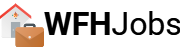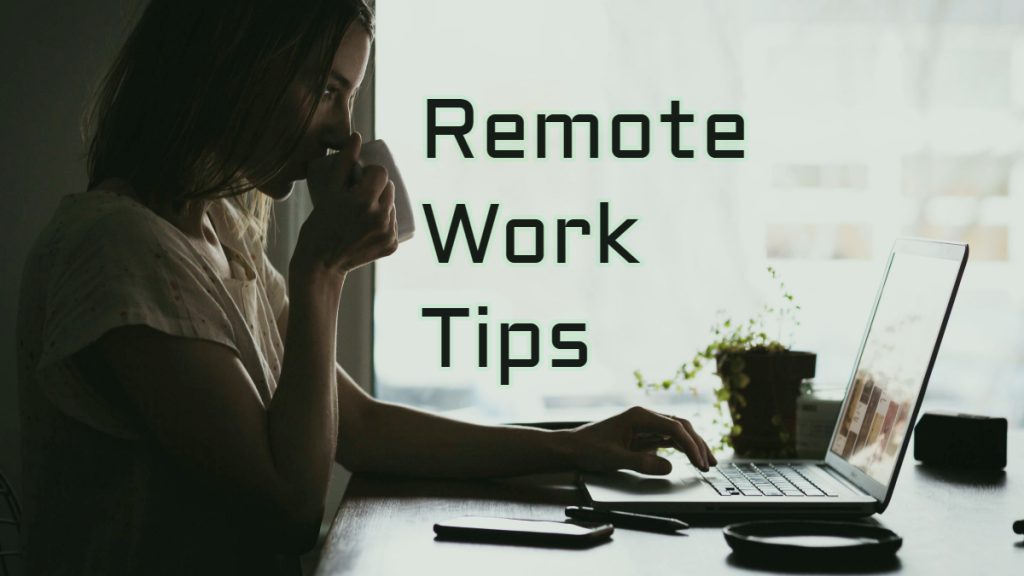Remote work tips are now in high demand. In these circumstances, many more people are experiencing what it is like to work from home.
It’s no secret, but, many people don’t know that software developers have been collecting remote work tips for a long time now. So, in my recent post on LinkedIn, I asked software developers to share their experience, recommendations, and general remote work tips with people that are new to WFH jobs.
Here’s what they had to say.
Create a Working Environment
Many software developers emphasized the importance of having a dedicated workspace at home. It helps you stay focused on your tasks. In turn, you will see a massive productivity boost.
Konrad Stepien said that “Without a properly prepared workplace, it is hard to work at home.”
Based on my experience, and that of many others, Konrad is correct. A dedicated workplace will improve your productivity.
While you might find it easy to work from home on a bed or a sofa, it might actually be too comfortable and relaxing. You need to experiment to learn what works bests for you. Create your working space so that you feel like you have the perfect spot when it is time to work from home.
Being organized is important. A well-designed work environment will help you be productive and succeed at working from home.
Schedule Your Tasks
Why should you schedule your tasks? Peter Drucker, the famous management expert, says “what’s measured is managed.”
Without a proper schedule, you are unable to measure your progress. Time management becomes your responsibility when you work from home. So, it should be your number one priority to manage time efficiently.
Tre’ Seymour recommends using techniques like the Pomodoro method and a task management tool like Trello.
In fact, I also make use of Trello on a daily basis. The Pomodoro timer app on my phone even displays the timer on my home screen, which helps me stay on track.
To-do Lists (My Favorite of the Remote Work Tips)
Even in the age of digital services, I still like to maintain my todo list on a piece of paper. This is something you must do for at least your 3-5 top tasks each day.
A physical copy of your daily todo list makes productivity easier and prevents procrastinating.
Not to mention, something about working on paper seems to help with more than just your todo list. For example, I’m writing this line with a pen while I’m editing this article on paper.
For the daily and other recurring tasks, I like to organize them on a weekly or monthly document that I print and track the progress by filling in empty bubbles.
Basically, I print a todo list for a whole week. The list contains the title of tasks. After that, each task has an empty circle in front of it, for every single day. I fill the circle when a task is completed or simply cross it in case of failure to meet the deadline.
Being at home with family can be demanding. Between chores, kids, and other obligations, you can easily become distracted and lose focus on your work. By having a to-do list, you get more done during the day simply by not forgetting things when something happens to come up.
Use checklists for your non-work tasks, too. Having all of your to-dos out of your head and on a paper to-do list reduces your cognitive load will help you be more productive in and out of work.
Divide Working Hours into Small Sessions
Tim Lavers also made some really interesting points, including “Write down start and stop times, to the minute, for each work session, so that you work neither too much nor too little.”
Are you feeling stressed about how much you have to do? Plan your working hours in small bite-sized blocks.
This method will help you stay fresh while working. There are several free online tools like Clockify to track your time. Then you can see reports on how well you stuck to your plan.
While you don’t always have to track every minute of your day. I recommend doing so for a few weeks every so often to remain effective. This may be quarterly or annually.
Leave the House When You Take A Break
Tim also recommends leaving the house when you take a break. He says “Whenever you feel tired, take a break. Leave the house if you can.”
Are you able to take a walk around your neighborhood? If so, get to it!
The change in scenery will help you recharge. The productivity boost should easily make up for any time you spend away from your desk. Personally, it only takes a 10-20 minute walk to help me.
Software Developers Avoid Distractions
Surprisingly, you still have to deal with constant distractions in a WFH environment. Those distractions may be similar to those in the office, like social media and text messages. There are also WFH distractions like family, housework, or what’s going on outside your window.
Unfortunately, distractions easily become the biggest challenge for remote workers. Distractions lead to procrastinating. And procrastination is the enemy of productivity.
So, in order to be productive and achieve your goals, you must eliminate distractions from your working space.
So, what are you doing to eliminate distractions?
Stick to a Routine
To ensure productivity at home, you must convert your work schedule into a routine that you can stick with. Crawling out of your bed each morning to a spot on the couch isn’t going to cut it. A morning routine is essential. You need to do what it takes to get out of bed early and prevent procrastination during your work hours.
A routine is a form of habit. It’s a habit that you must develop in order to be successful when working from home.
Stay Healthy
When working in an online environment, where there are practically no limitations for when you work. The chances of missing a meal greatly increases. And so does the opportunity to snack all day.
Several developers have shared their suggestions regarding a proper work-life balance in their remote work tips. It’s important to maintain a balance or else it will be very difficult to continue working from home for a prolonged period of time.
Maintain Communication with Co-workers
For accountability and sharing of new ideas, you must keep communicating with your team members. There are plenty of tools including Skype, Zoom, and Google Hangouts. This not only boosts your morale when working from home but also lets you know that you are not alone. Have you considered organizing a daily chat to keep up with your colleagues?
More Software Developer Remote Work Tips
“I always schedule my day as I would working in a normal 9-5 job. I get up early morning, have breakfast, I go to my work desk and start to work. I have a longer lunch break to split my day so the actual working time doesn’t feel as long. I usually go to walk after lunch or in these quarantine days I do short workouts. These activities completely turn me off and when I have to go back to work I can start working on the things in a fully focused and motivating way”
Norbert Bartos
“I try to make my home office desk, monitors, hub, etc as nice or even nicer than my in-office workspace. It is difficult to be really productive without extra monitors and comfortable workspace. Invest in your space.”
Tracy Huber
What are your thoughts on these remote work tips from software developers? Are you a software developer that has more remote work tips? Leave a comment and join the discussion on LinkedIn.