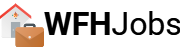You and your laptop made a good team for a while, but it’s time to think about a long-term solution now that remote working is here to stay. Are you ready to find the perfect work-from-home office setup that will take your productivity, focus, and comfort to the next level?
Work-From-Home Office Setup in 5 Steps
Although there is no one-size-fits-all office because the tools you need will depend on your trade, there are some basics that should be universal for most remote workers. Let’s get to it!
1. Choose Your Location.
The first step is to decide where to setup your office. If you need a quiet space that’s all your own, convert one of your extra rooms into a home office. If you take care of children while you work, then find a space that’s safe for you and the kids. Scope out your house, talk to members of your home, and work together to find the perfect office space that works for everyone.
2. Find the Right Desk for You.
Your desk is one of the most important features of your home office and it should cater to your unique needs. Here are some questions that can get you thinking about the best desk for your work-from-home office setup:
- How much space do you need?
- What are your storage/shelving requirements?
- Do you want an adjustable desk so you can sit and stand while you work?
- Are you placing your desk on a wall, in a corner, or in an open space?
According to a recent WFH poll, 47% of remote workers say that the perfect work-from-home office has a beautiful view. 53% said that the ultimate desk was the most important feature. Which do you prefer?
3. Invest in a Good Chair.
Sitting at a desk for many hours a day can take its toll on your back, neck, and shoulders. A quality, ergonomic chair can go a long way towards keeping you comfortable while reducing damage to your posture. If you need help finding the best office chair, check out this list of top 15 office chairs by Forbes.
4. Consider a System Upgrade.
A slow computer and lagging internet can make any workday stressful and much longer than it needs to be. If an upgrade is within your budget, it might be time to make some changes.
5. Brighten Your Space with Strategic Lighting.
Good lighting is a must for your work-from-home office setup because it reduces eye strain, improves focus, and boosts your mood. You can:
- Choose window treatments that reduce glare without blocking natural light.
- Place a task-light lamp beside you desk for controlled lighting.
- Illuminate your workspace with a modern desk lamp.
Don’t forget to make it your own!
Choose final touches that make your work-from-home office setup personal to you. Maybe you want a bulletin board and calendar for better organization, a few plants for a serene feel, or a few simple works of art that inspire your creativity.
Looking for more inspiration? Check out: Top 10 Work-From-Home Office Products for the Best Experience Possible