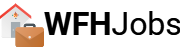Working from home is great but that doesn’t mean there aren’t challenges. Thankfully, the same technology that makes working remotely possible also provides the best work-from-home apps so you can get the job done easier.
According to a recent WFH poll, 88% of people wanted to learn more about the best work-from-home apps. So, here ya go!
Below are not just one—but five—Top 5 lists for remote working apps!
Need to get organized? We’ve got a list of 5 apps for that.
Need to communicate better with your team? We’ve got a list of 5 apps for that too!
You will also find apps for organizing files, time tracking, and improving focus.
Organize Your Projects: Best Work-From-Home Apps
Whether you work as a freelancer or as part of a team, managing your projects is a must if you want to get things done and meet goals.
- Basecamp: Create to-do lists, communication boards, and chat with your team.
- Nozbe: Organize a virtual team or work independently with this task management app.
- Float: Manage resources, plan your projects, and organize your team.
- Asana: Visualize your projects, scale as you go, and get more done.
- Trello: Improve productivity and collaboration from inside and outside the office.
Communicate with Your Team: Best Work-From Home Apps
Share screenshots, give your team a voice for concerns, and host secure meetings with these team-boosting apps.
- Snagit: Capture and share screenshots in a snap.
- 15Five: Improve team relationships and workplace satisfaction.
- Spark: Create web stories, images, and videos easily.
- Zoom: The number-one video conference and cloud share app.
Manage Your Files: Best Work-From Home Apps
Organize all of your digital files safely. Find the best solution that works for your individual and group needs without going over budget.
- Dropbox: Organize and share files; choose a monthly plan that fits your budget.
- Quip: This productivity platform allows you to share documents, spreadsheets, and more.
- Google Drive: Create, store, and share folders or single documents for free.
- Box: Get secure cloud management and collaboration from any device.
- OneDrive: Secure, organize, and access your personal files.
Track Your Time: Best Work-From-Home Apps
Make sure you get paid, organize your budget, and ensure your clients’ budgets are managed honestly with these great time trackers.
- Tickspot: Track your time for one or more projects easily while managing budgets.
- TimeDoctor: Manage and monitor your team’s time and improve productivity.
- Toggl: Great time tracking for freelancers, small teams, and large business.
- Clockify: This is the most popular free time tracking software.
- Harvest: Keep track of time and invoicing for freelancers and teams.
Stay Productive: Best Work-From-Home Apps
Block distractions, schedule breaks, and get more done with fun productivity enhancing and focus-boosting apps.
- Forest: Stay focused in a unique and fun way with this interactive app.
- StayFocused: Block distracting websites and time-consuming apps.
- MyNoise: Create beautiful background music and noise for better focus.
- TomatoTimer: Work in productive bursts and take breaks with this simple app.
- RescueTime: This personal analytics lets you see how your time is used each day.
Which of these Best Work-From-Home Apps do you like best? Some of these I have used personally and others I’ll have to give a try!